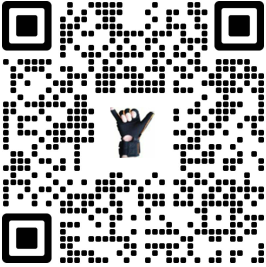UNITY3D 创建、读取、写入、修改TXT文本文件
2022/9/11 点击:
通过TextAsset类读取文档
using System.Collections;
using System.Collections.Generic;
using UnityEngine;
public class Demo : MonoBehaviour
{
public TextAsset texttest;
void Start()
{
Debug.Log(texttest.text);
}
}
通过File类读取文件
using System.Collections;
using System.Collections.Generic;
using System.IO;
using UnityEngine;
public class Demo : MonoBehaviour
{
void Start()
{
string textTxtpath = File.ReadAllText(Application.streamingAssetsPath + "/test.txt");
Debug.Log(textTxtpath);
}
}
也可以使用File类的ReadAllLines()函数,将这个文档按照一行一行进行全部读取:
using System.Collections;
using System.Collections.Generic;
using System.IO;
using UnityEngine;
public class Demo5 : MonoBehaviour
{
void Start()
{
string[] textTxt = File.ReadAllLines(Application.streamingAssetsPath + "/TextRead.txt");
for (int i = 0; i < textTxt.Length; i++)
{
Debug.Log(textTxt[i]);
}
}
}
上面两个函数都各自有一个重载函数:
public static string[] ReadAllLines(string path); public static string[] ReadAllLines(string path, Encoding encoding); public static string ReadAllText(string path, Encoding encoding); public static string ReadAllText(string path);
可以以设定的文档格式打开文档。
以文件流的形式读取文档
通过IO命名空间下的FileStream类进行读取文档数据:
这是第一种方式,通过FileStream类的实例化方法去加载文件:
using System.Collections;
using System.Collections.Generic;
using System.IO;
using System.Text;
using UnityEngine;
public class Demo5 : MonoBehaviour
{
void Start()
{
string path = Application.streamingAssetsPath + "/TextRead.txt";
//文件流形式读取文档
using (FileStream fs = new FileStream(path, FileMode.Open, FileAccess.Read))
{
byte[] bytes = new byte[fs.Length];
fs.Read(bytes, 0, bytes.Length);
fs.Close();
string str= Encoding.UTF8.GetString(bytes);
Debug.Log(str);
}
}
}
还可以通过File类的OpenRead()函数加载文档:
using System.Collections;
using System.Collections.Generic;
using System.IO;
using System.Text;
using UnityEngine;
public class Demo5 : MonoBehaviour
{
void Start()
{
string path = Application.streamingAssetsPath + "/TextRead.txt";
//文件流形式读取文档
using (FileStream fs = File.OpenRead(Application.streamingAssetsPath + "/TextRead.txt"))
{
byte[] bytes = new byte[fs.Length];
fs.Read(bytes, 0, bytes.Length);
fs.Close();
string str = Encoding.UTF8.GetString(bytes);
Debug.Log(str);
}
}
}
以流形式读取文档
通过IO命名空间下的StreamReader类以流形式读取文档:
using System.Collections;
using System.Collections.Generic;
using System.IO;
using System.Text;
using UnityEngine;
public class Demo5 : MonoBehaviour
{
void Start()
{
string path = Application.streamingAssetsPath + "/TextRead.txt";
//流形式读取文档
using (StreamReader sr = new StreamReader(path))
{
string content = sr.ReadToEnd();
sr.Close();
sr.Dispose();
Debug.Log(content);
}
}
}
还可以使用File类的OpenText()函数以流形式读取文档:
using System.Collections;
using System.Collections.Generic;
using System.IO;
using System.Text;
using UnityEngine;
public class Demo5 : MonoBehaviour
{
void Start()
{
string path = Application.streamingAssetsPath + "/TextRead.txt";
//流形式读取文档
using (StreamReader sr = File.OpenText(path))
{
string content = sr.ReadToEnd();
sr.Close();
sr.Dispose();
Debug.Log(content);
}
}
}
修改数据保存文档 通过File类写入数据
还记得怎么读取数据吗?File.ReadAllText()函数及ReadAllLines()函数
那么写入数据就使用:
File.WriteAllText()函数及ReadWriteLines()函数
using System.Collections;
using System.Collections.Generic;
using System.IO;
using System.Text;
using UnityEngine;
public class Demo5 : MonoBehaviour
{
void Start()
{
string path = Application.streamingAssetsPath + "/TextRead.txt";
File.WriteAllText(path, "测试数据");
}
}
using System.Collections;
using System.Collections.Generic;
using System.IO;
using System.Text;
using UnityEngine;
public class Demo5 : MonoBehaviour
{
void Start()
{
string path = Application.streamingAssetsPath + "/TextRead.txt";
string[] content = { "测试数据1", "测试数据2", "测试数据3" };
File.WriteAllLines(path, content);
}
}
WriteAllText()是将整个文本保存到文档中。ReadWriteLines()函数是将一个string数组保存到文档中。
通过文件流的形式写入数据
using System.Collections;
using System.Collections.Generic;
using System.IO;
using System.Text;
using UnityEngine;
public class Demo5 : MonoBehaviour
{
void Start()
{
string path = Application.streamingAssetsPath + "/TextRead.txt";
string content = "测试文档";
//文件流形式读取文档
using (FileStream fs = new FileStream(path, FileMode.Open, FileAccess.Write))
{
byte[] bytes = Encoding.UTF8.GetBytes(content);
fs.Write(bytes, 0, bytes.Length);
fs.Close();
}
}
}
通过流形式写入数据
using System.Collections;
using System.Collections.Generic;
using System.IO;
using System.Text;
using UnityEngine;
public class Demo5 : MonoBehaviour
{
void Start()
{
string path = Application.streamingAssetsPath + "/TextRead.txt";
string content = "测试文档";
using (StreamWriter sr = new StreamWriter(path))
{
sr.WriteLine(content);
sr.Close();
sr.Dispose();
Debug.Log(content);
}
}
}
这些读取的操作都需要引入IO命名空间。
本文来自网络,版权归原作者所有。
- 上一篇:Json文件操作(创建、读取、解析、修改) 2022/9/11
- 下一篇:WISEGLOVE19FE+元宇宙数据手套发布 2021/11/22